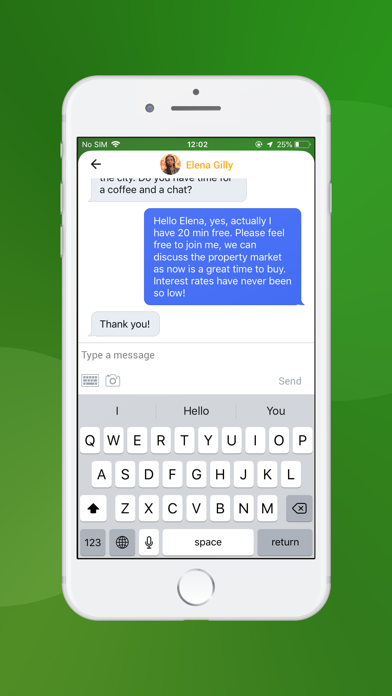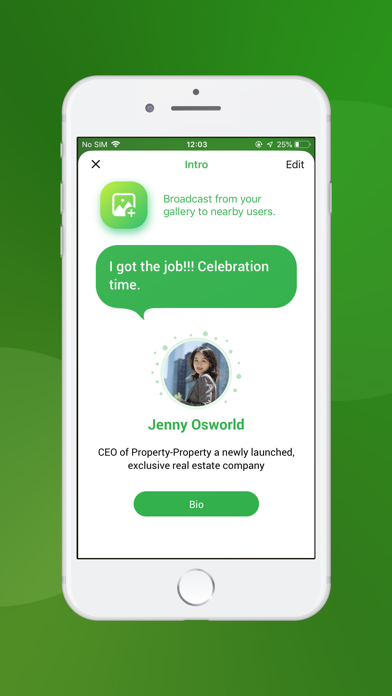BioSphere - The Digital You!
Imagine a world where you could digitally tell the people around you who you are, what you do, what you have to offer and contribute and what you are looking for.
It’s a world where a chance encounter or conversation is no longer just a happy coincidence, it’s a world of continual serendipity. It’s also a world where the digital world, the internet of things, finally knows that its YOU. This isn’t some future world. This world is now.
It’s the BioSphere World.
BioSphere is an app that uses the wireless and Bluetooth capabilities of your mobile
device to ‘discover’ other mobile devices that are in your proximity and have the
BioSphere app running, as well as providing an approximate ‘ranging’, or distance, to
those devices. Users can see the profiles of other users and interact with them
individually or in a group. Users create their own profiles and can hide any details they
have entered by simply clicking the adjacent checkbox.
Users register using their email addresses, then enter simple information about
themselves, including a profile picture, a brief ‘who are you and what do you do’ intro
and then 12 blank fields where you can enter anything you like, be it about yourself,
what you have to offer, what you are looking for or contact details and links to your
company website. There is also a ‘talking point’ bubble-box above the profile picture
which sends an immediate broadcast promoting or requesting something, sharing
important information, or just to start a conversation with those around you.
Once registered your profile picture will appear on your screen in a bubble, with other profile photo bubbles popping up all around you. The bubbles that are closer to your bubble will be the users closer to you.
If you tap another bubble it will bring up that person’s intro details and talking point, you then have the option of seeing their more detailed info and/or messaging them. BioSphere never tracks or stores your messages, so when you break the connection they will disappear. There is also a function that allows you to broadcast photos or up to 30 second long videos from your gallery to all other users in your proximity.
If another user sends you anything inappropriate or you do not want them to ‘see’ you, or there are simply too many users around you, there is a ‘flick-off’ function. On the ‘bubble’ screen simply tap and hold the user and flick them off to the top of the screen; they will no longer see you or be able to contact you. You can also report inappropriate users directly.
Users cannot use BioSphere to locate another person from a remote location. It is a proximity-based application, so you can only ‘see’ people who are in range of the technology.
You would literally be able to see anyone that could see you on BioSphere.
A few points are worth noting:
1. BioSphere does not pull information about you from other social media or the Internet. The only information on the app is the information that YOU enter. It is what YOU want other people to know about you, so don’t enter information that you don’t want other people to know. We have also included a toggle on/off feature with your entries so that you can display only information that is relevant to a particular environment such as work or social.
2. A determined hacker could conceivably intercept messages. Be aware just in case.
3. If a user is inappropriate please flick them off sooner rather than later. In our next versions we will have an ‘add friend/block user’ function, but in the meantime, if a person is consistently inappropriate please inform us and we will block their account.
BioSphere is an amazing revolution in social and business interactions, an ‘Interaction multiplier’ as we call it, but ultimately it just enhances age-old social norms and customs. Don’t interact in a manner that is inconsistent with what your society deems acceptable now.
Have fun, be more productive and effective, but don’t be a creep.